














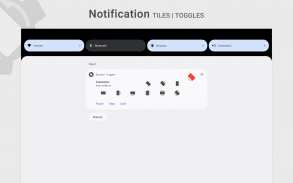


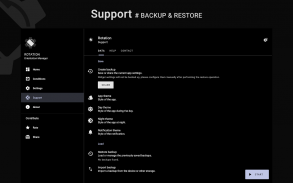
Rotation | Orientation Manager

Description de Rotation | Orientation Manager
La rotation est un outil permettant de gérer l'orientation de l'écran de l'appareil. Il offre tous les modes pris en charge par Android et peut être configuré en fonction des applications ou de divers événements tels que l'appel, le verrouillage, le casque, la charge et la station d'accueil. Essayons d'explorer ses autres fonctionnalités.
CARACTÉRISTIQUES
Orientations
• Rotation automatique activée • Rotation automatique désactivée
• Rotation automatique forcée • Portrait forcé • Paysage forcé
• Portrait inversé • Paysage inversé • Portrait capteur • Paysage capteur
• Capteur plein forcé • Verrouiller le courant - Verrouiller l'orientation actuelle
Conditions
• Orientation d'appel • Orientation de verrouillage • Orientation du casque
• Orientation de la charge • Orientation de la station d'accueil • Orientation de l'application
• Priorité aux événements - Préférence d'événements personnalisable dans le cas où deux événements ou plus se produisent simultanément.
Sur demande
# Modifiez l'orientation de l'application ou des événements de premier plan avec une tête flottante entièrement personnalisable (ou une notification ou une vignette) disponible en haut des tâches prises en charge.
Thèmes
• Un moteur de thème dynamique avec une fonctionnalité sensible à l'arrière-plan pour éviter tout problème de visibilité.
Autres
• Démarrer au démarrage • Notification • Vibration et plus encore.
• Widgets, raccourcis et tuiles de notification pour effectuer diverses opérations.
# Extension de rotation pour automatiser plus de 40 actions via le plugin Locale / Tasker.
Assistance
• Configuration rapide pour configurer les principales fonctionnalités à la fois.
• Section d'assistance dédiée pour résoudre les problèmes généraux.
# Effectuez des opérations de sauvegarde et de restauration pour enregistrer et charger les paramètres de l'application.
Les fonctionnalités marquées d'un # sont payantes et une clé de rotation est nécessaire pour les utiliser.
LANGUES
Anglais, Deutsch, Español, Indonésie, Italiano, Português, Русский, Türkçe, 中文 (简体), 中文 (繁體)
AUTORISATIONS
Accès Internet – Pour afficher des publicités en version gratuite.
Récupérer les applications en cours d'exécution - Pour détecter l'application de premier plan.
Statistiques d'utilisation (Android 5.0+) - Pour détecter l'application de premier plan.
Modifier les paramètres système - Pour modifier les paramètres d'orientation de l'affichage.
Dessiner sur d'autres applications - Pour changer l'orientation du premier plan.
Lire l'état et l'identité de l'appareil – Pour changer l'orientation de l'appel téléphonique.
Exécuter au démarrage : pour démarrer le service au démarrage de l'appareil.
Contrôle des vibrations : pour faire vibrer l'appareil lorsque l'orientation change.
Publier des notifications (Android 13 et versions ultérieures) : pour afficher les notifications qui aident (et sont nécessaires) à maintenir le service en cours d'exécution pendant diverses restrictions.
Modifier le stockage USB (Android 4.3 et inférieur) - Pour créer et restaurer une sauvegarde.
ACCESSIBILITÉ
Il utilise un service d'accessibilité pour offrir une meilleure expérience et pour forcer l'orientation de l'écran de verrouillage sur les appareils Android 8.0+. Il n'accédera pas au contenu de la fenêtre ou à toute autre donnée sensible.
Rotation > Conditions > Evénements > Accessibilité.
------------------------------
- Achetez
Rotation Key
pour plus de fonctionnalités et pour soutenir le développement.
- En cas de bugs/problèmes, veuillez me contacter par e-mail pour un meilleur support.
- Certaines applications peuvent ne pas fonctionner correctement lorsqu'elles sont forcées de fonctionner dans certaines orientations. Utilisez l'activation/la désactivation de la rotation automatique à partir des conditions pour utiliser les paramètres système de ces applications.
- Le portrait inversé est désactivé sur certains appareils Xiaomi (MIUI) avec le lanceur par défaut. Veuillez essayer n'importe quel autre lanceur (écran d'accueil) pour le faire fonctionner.
Android est une marque commerciale de Google LLC.


























